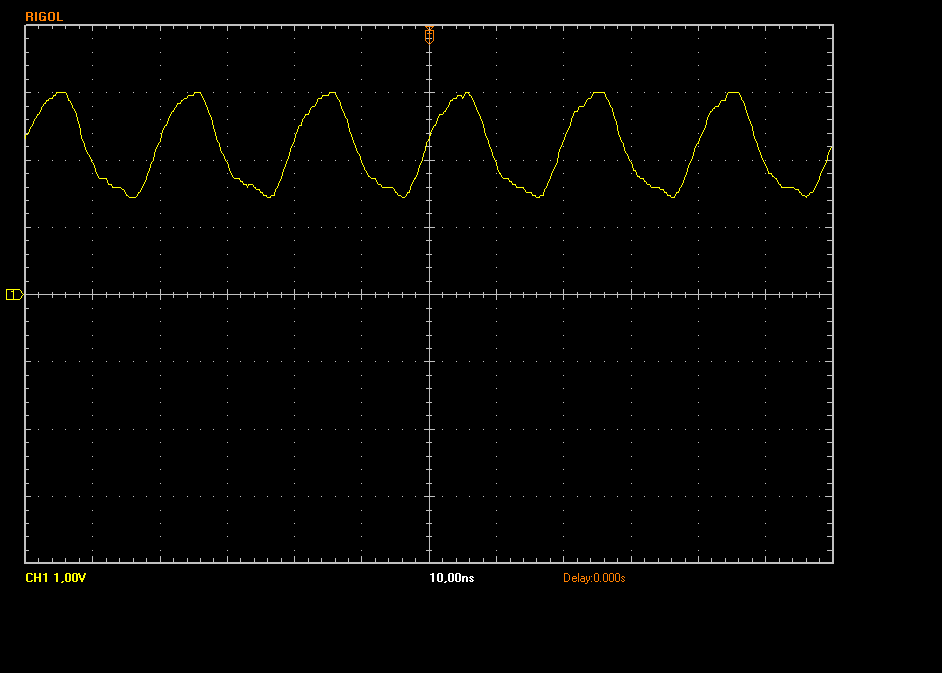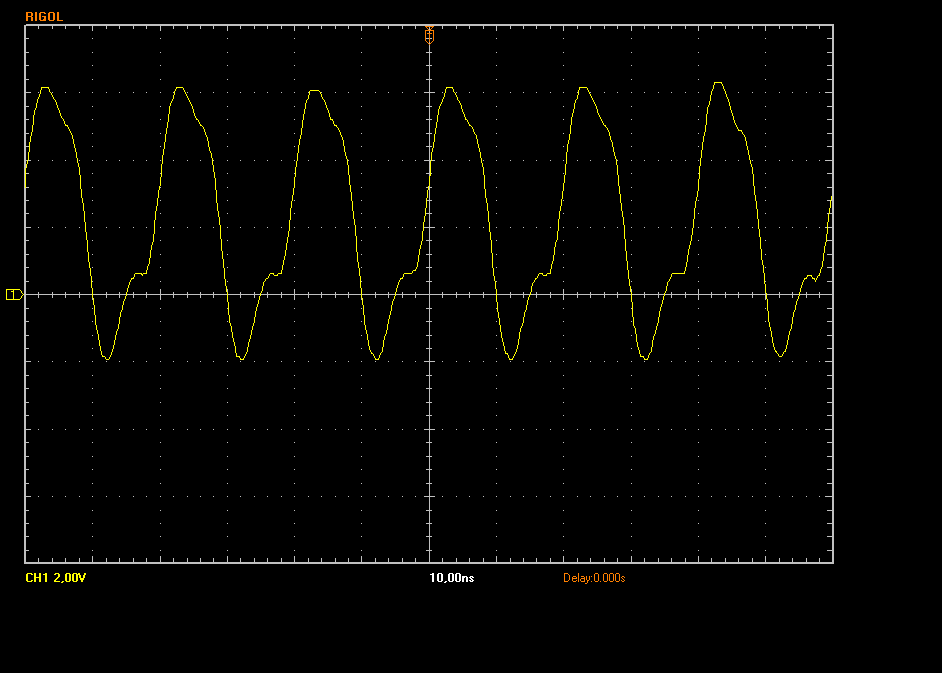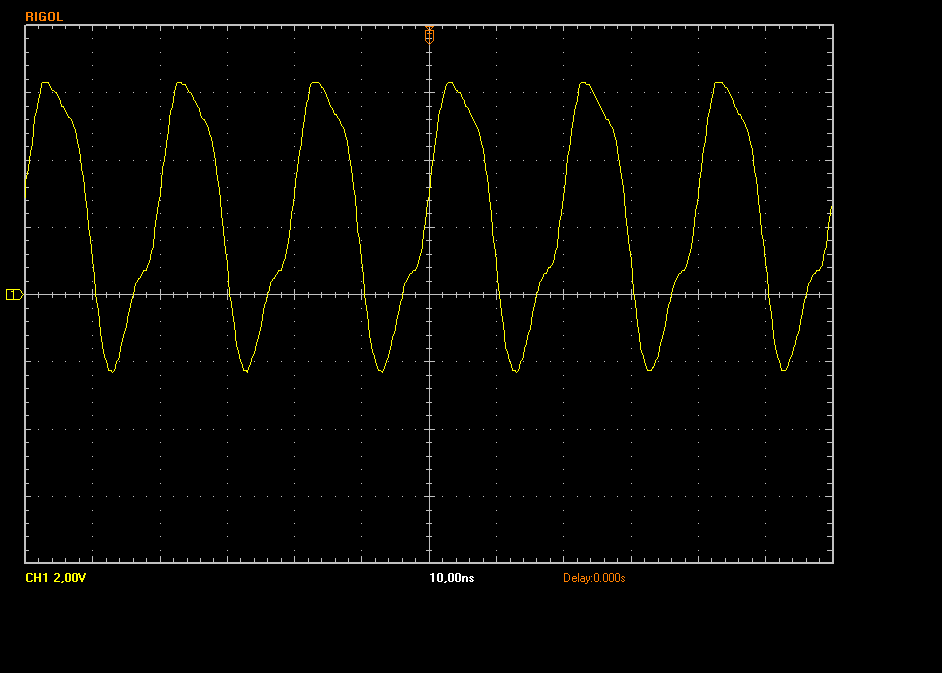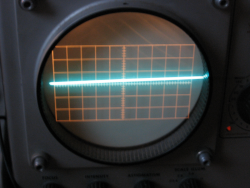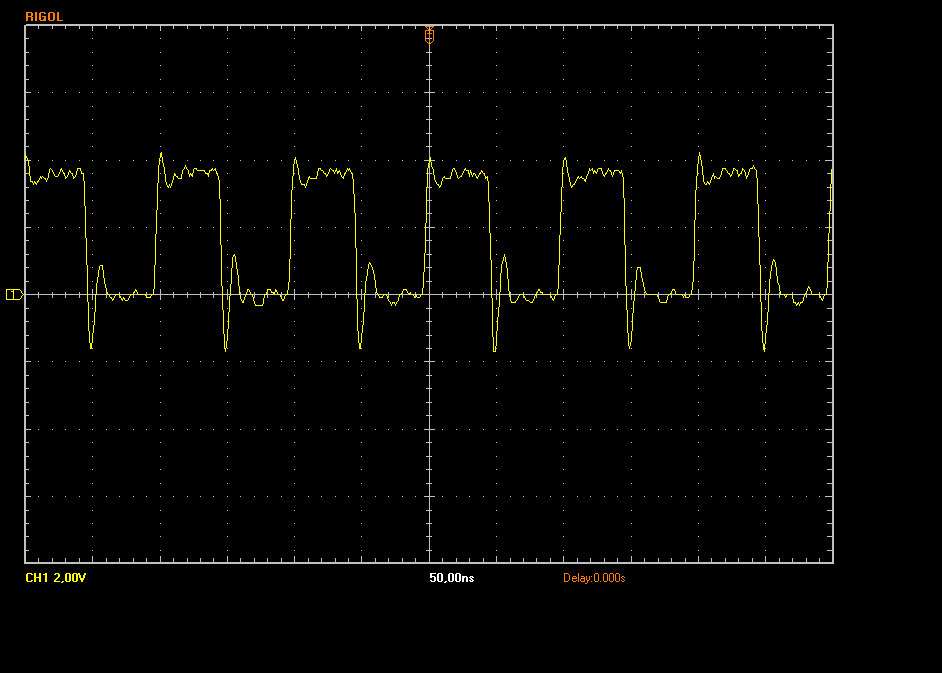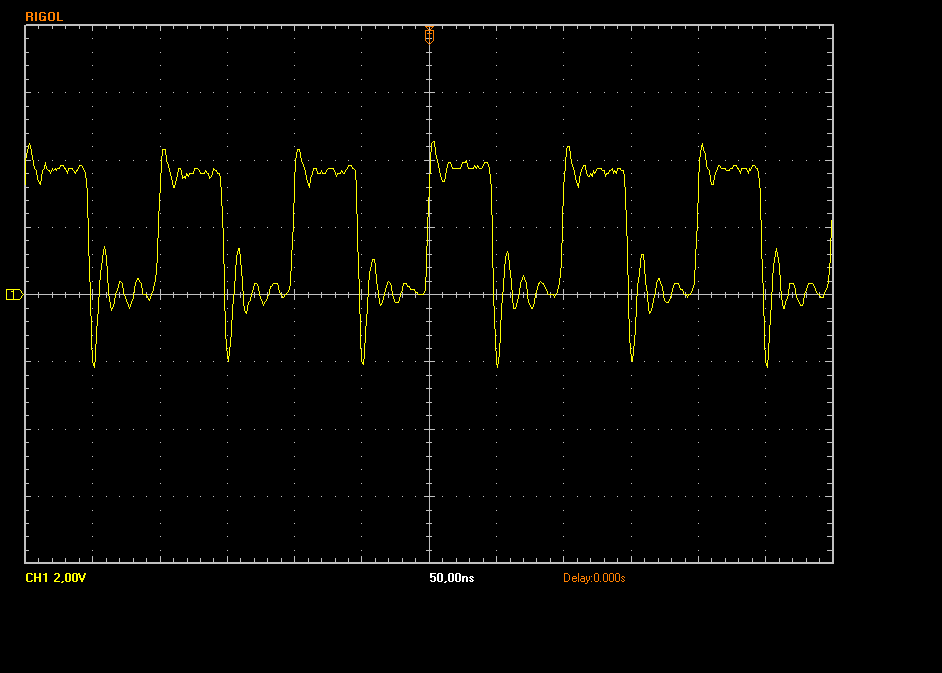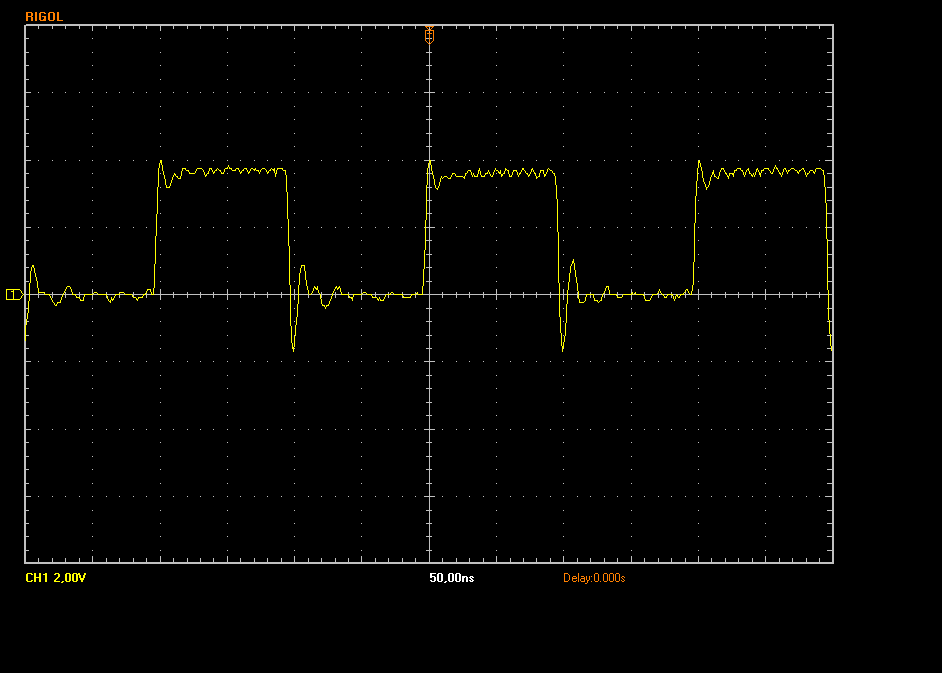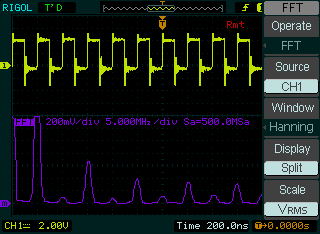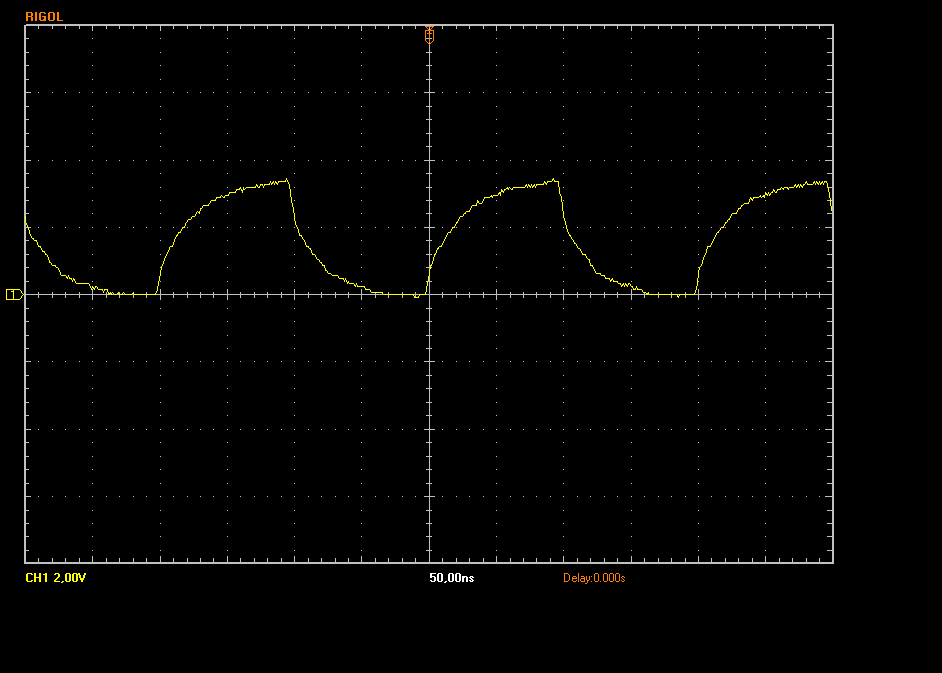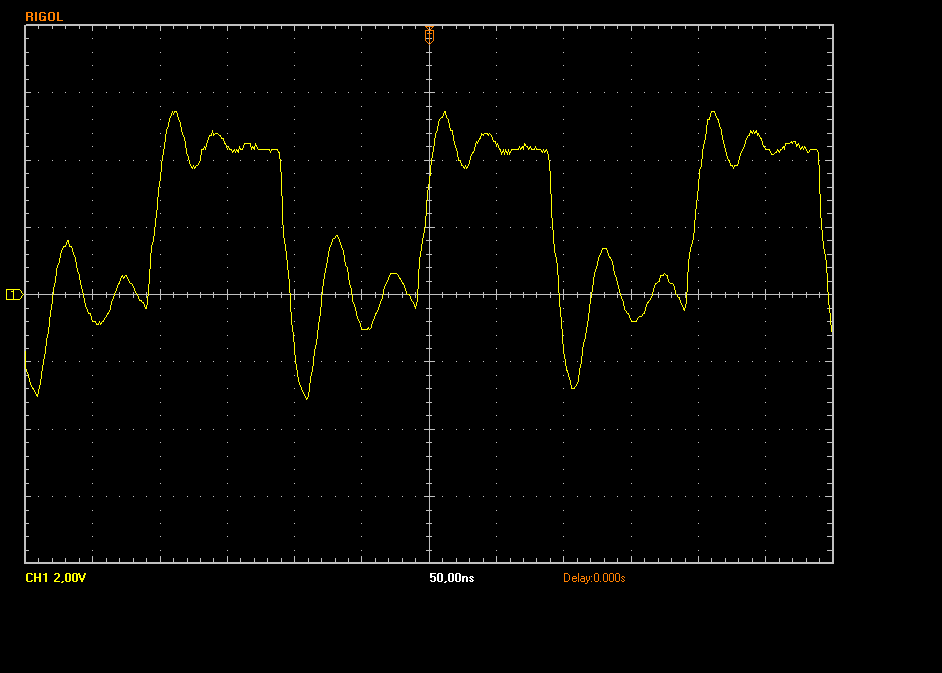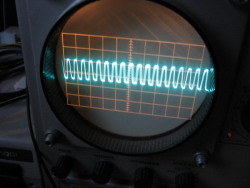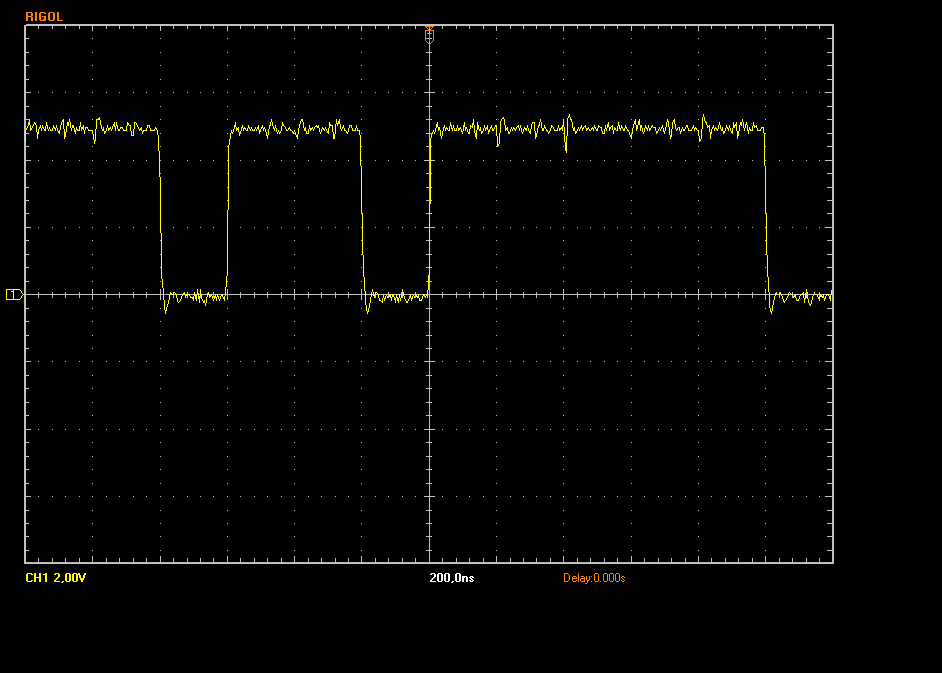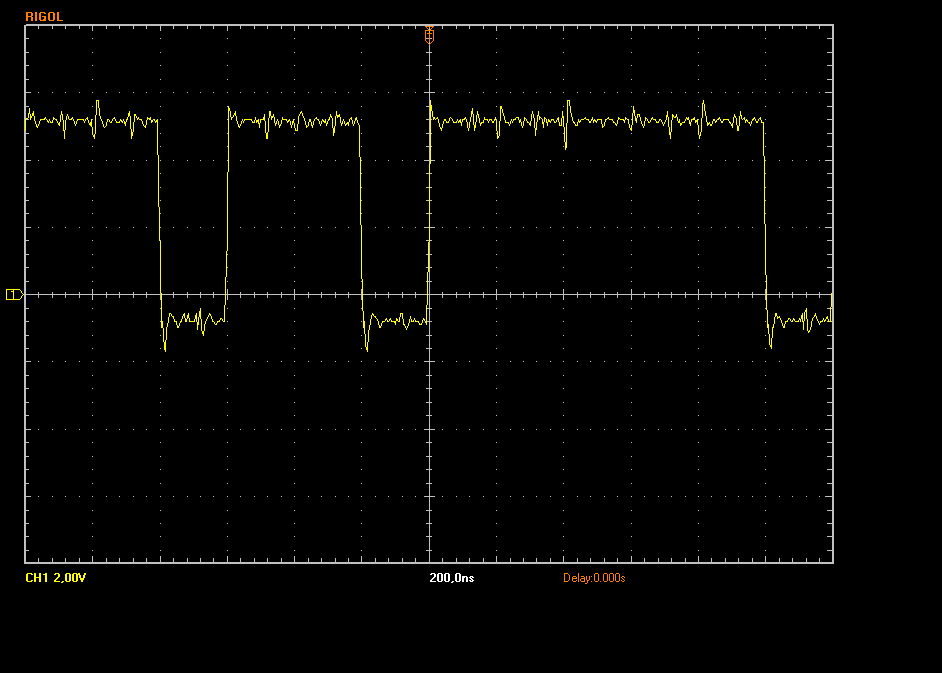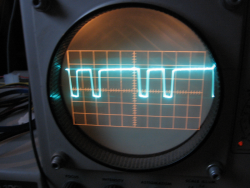Oscilloscope bits
(C) 2010-2010 André Fachat
When I started working on 8-bit designs, I did not have many tools. Basically I was working with my brain and a multimeter. But this soon started to be insufficient. So about 20 or more years ago I bought me a used oscilloscope,

So now I got me a new scope. A shiny new 200 MHz bandwidth, digital scope. It included 2 new probes, with 300 MHz bandwidth. When I started with the old scope, I used unshielded probes, ones you could use on low frequency (like in audio) signals. In the meantime I had already bought me two other probes, which, on this page, I will call the "old" probes. I do not anymore know the probe characteristics, so I decided to check them with the new scope. The old probes were all x10 attenuation - meaning a tenth of the voltage is displayed on the scope, but also much less capacitive load is put on the signal, so the bandwidth is higher. The new probes are switchable between x1 and x10.
To learn how the new scope works in detail, and to understand the differences between the old and the new scope, I did some measurements on my PET816 card, as the CPU clock can be set via a control register.
The pictures below show the results of these measurements. The new scope measurements are actually taken using the PC software (unfortunately windows only). For the old scope I took some photos...
Table of content
The PET816 board has a clock oscillator with 50 MHz frequency. I used this signal to get some measurements with the old and the new scope.
Here I used the 10 MHz CPU clock input, as generated by the CPLD.
Here I used the 5 MHz CPU clock input, as generated by the CPLD.
Here I measured RAM Pin 28, which is A13. This signal is generated by the CPU, here at 5 MHz CPU clock.
In summary I can say that the scope was a good buy. It has lots of features my old scope does not have, and can show a lot higher frequencies.
On the other hand I am still thinking whether I should actually keep the old scope. While the new one is all electronics, with highly integrated FPGAs internally etc - it is basically not servicable anymore. Looking at the age of the old scope, I suspect that it still works when the new breaks...
Return to Homepage
Last modified: 2010-09-10