|
Bench-1 Computer Pages: Project Description 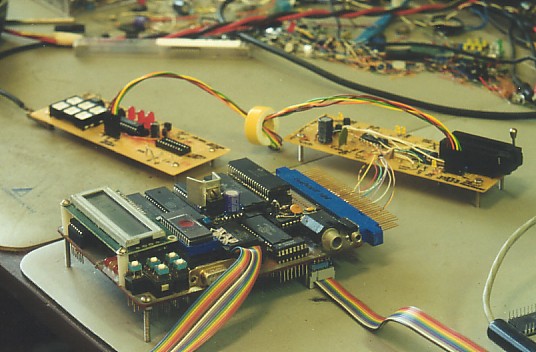
This is the workbench computer (which I call Bench-1) with the LCD, with a
board-edge connector socket wired to my PIC programmer (above and to the
right), and a breadboard to simulate part of a product under development (to
the left of the PIC programmer). The PIC microcontroller can be programmed
in the ZIF socket or in-circuit. Bench-1 is on a 4.5" x 6.5" board with a
72-contact board-edge connector. All three boards are from Radio Shack.
When the Bench-1 computer is used to control the PIC programmer, the A/D and
D/A converters on Bench-1 are used for making sure Vpp is correct (usually
13V) and then setting Vdd=5V for programming and anywhere from 2V to 6V for
verifying, so it's useful for production programming, not just prototyping.
The larger ribbon cable goes to the printer, and the smaller ribbon cable is
the link to the PC (or for that matter, to any computer with a text editor
and that can send plain text out an RS-232 port). There's a diagram of the
PIC programmer further down.
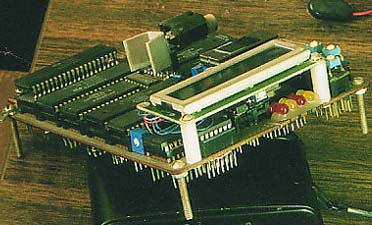 The computer has parts under the LCD as well. The blue trimmer on the left
side is for LCD viewing angle adjustment. The light blue barely-visible
button under the middle of the LCD (almost covered) is the reset button.
Barely to the right of that are four annunciator LEDs. They're mainly for
debugging, but I've hardly used them. To the right of the LCD is the
five-key keypad, with Enter/Yes/Continue, Cancel/Escape/No/Exit,
Help/Menu/special, Up, and Down. Not visible near the LEDs and keypad is
the thin piezoelectric beeper soldered to the board so the whole board acts
as a sounding board. (It is visible in the next picture.) The heat sink
sticking up in the middle is for the 5V linear regulator.
The computer has parts under the LCD as well. The blue trimmer on the left
side is for LCD viewing angle adjustment. The light blue barely-visible
button under the middle of the LCD (almost covered) is the reset button.
Barely to the right of that are four annunciator LEDs. They're mainly for
debugging, but I've hardly used them. To the right of the LCD is the
five-key keypad, with Enter/Yes/Continue, Cancel/Escape/No/Exit,
Help/Menu/special, Up, and Down. Not visible near the LEDs and keypad is
the thin piezoelectric beeper soldered to the board so the whole board acts
as a sounding board. (It is visible in the next picture.) The heat sink
sticking up in the middle is for the 5V linear regulator.
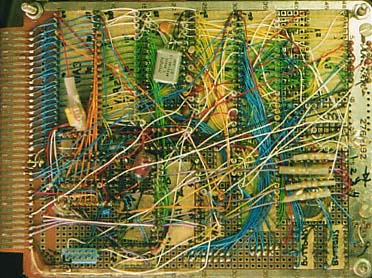 Wire-wrap side. Generally, green wire is data bus, yellow is address bus,
blue is I/O, white is control and select lines, red and black are power and
ground, and orange and purple are data converter data and LEDs. You can't
see it well in the picture, but power and ground are distributed in star
systems from a point just left of the center. With 4MHz parts, it all seems
to work fine up to just over 7MHz, so I run it at 5MHz for some margin.
I've never had a single reliability problem with wire-wrap. The only
hardware problems I've had with this computer were from faulty socket
contacts, and were cleared up by pulling the corresponding IC out of the
socket and plugging it back in so the contact surfaces would have a
self-cleaning effect.
Wire-wrap side. Generally, green wire is data bus, yellow is address bus,
blue is I/O, white is control and select lines, red and black are power and
ground, and orange and purple are data converter data and LEDs. You can't
see it well in the picture, but power and ground are distributed in star
systems from a point just left of the center. With 4MHz parts, it all seems
to work fine up to just over 7MHz, so I run it at 5MHz for some margin.
I've never had a single reliability problem with wire-wrap. The only
hardware problems I've had with this computer were from faulty socket
contacts, and were cleared up by pulling the corresponding IC out of the
socket and plugging it back in so the contact surfaces would have a
self-cleaning effect.
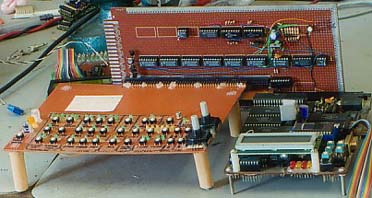 Here Bench-1 is plugged into a pair of breadboards for verifying the
preliminary design of a front panel for a product with two gray-code rotary
encoders and tons of buttons and LEDs. The computer has 3 65C22 VIAs, 3
65C51 ACIAs, and a fast A/D and D/A, but most of the I/O for this one comes
through the serial port on one of the VIAs.
Here Bench-1 is plugged into a pair of breadboards for verifying the
preliminary design of a front panel for a product with two gray-code rotary
encoders and tons of buttons and LEDs. The computer has 3 65C22 VIAs, 3
65C51 ACIAs, and a fast A/D and D/A, but most of the I/O for this one comes
through the serial port on one of the VIAs.
|



